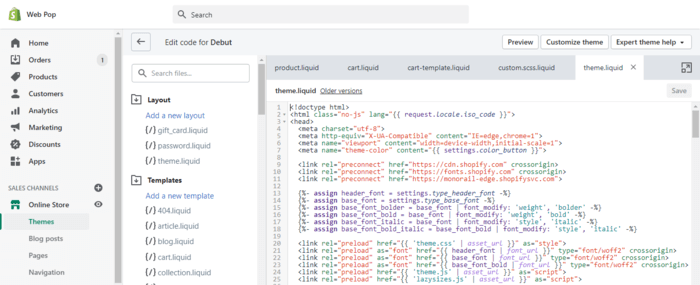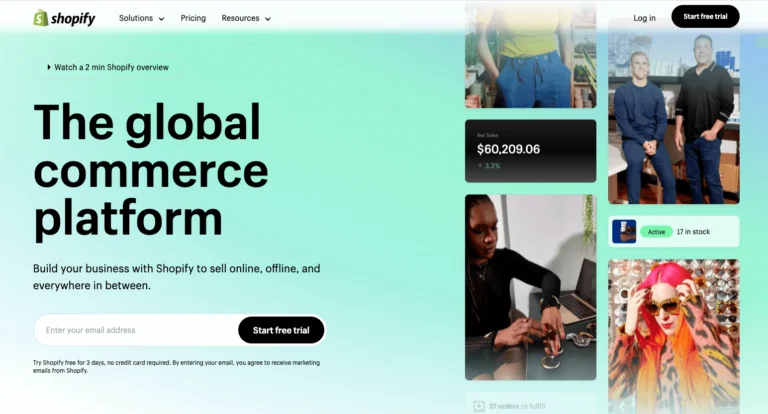- Access your Shopify admin and click on the Online Store tab.
- Find the theme that you want to edit, and then click Customize.
- You can edit your theme to customize your online store’s content, layout, typography, and colors. Each theme provides sections and settings that allow you to change the look and feel of your store without editing any code46.
- If you need to make detailed changes to your online store, you can edit your theme code. Most of the files that make up a theme contain Liquid, Shopify’s templating language. Theme files also contain HTML, CSS, JSON, and JavaScript. Edit the code for a theme only if you know HTML and CSS, and have a basic understanding of Liquid. You can access the code editor by clicking … > Edit code in the Manage themes section of your Shopify admin1.
In summary, you can edit your Shopify website by accessing your Shopify admin, selecting the theme you want to edit, and customizing it using the provided sections and settings. If you need to make more detailed changes, you can edit the theme code, but this requires knowledge of HTML, CSS, and Liquid.