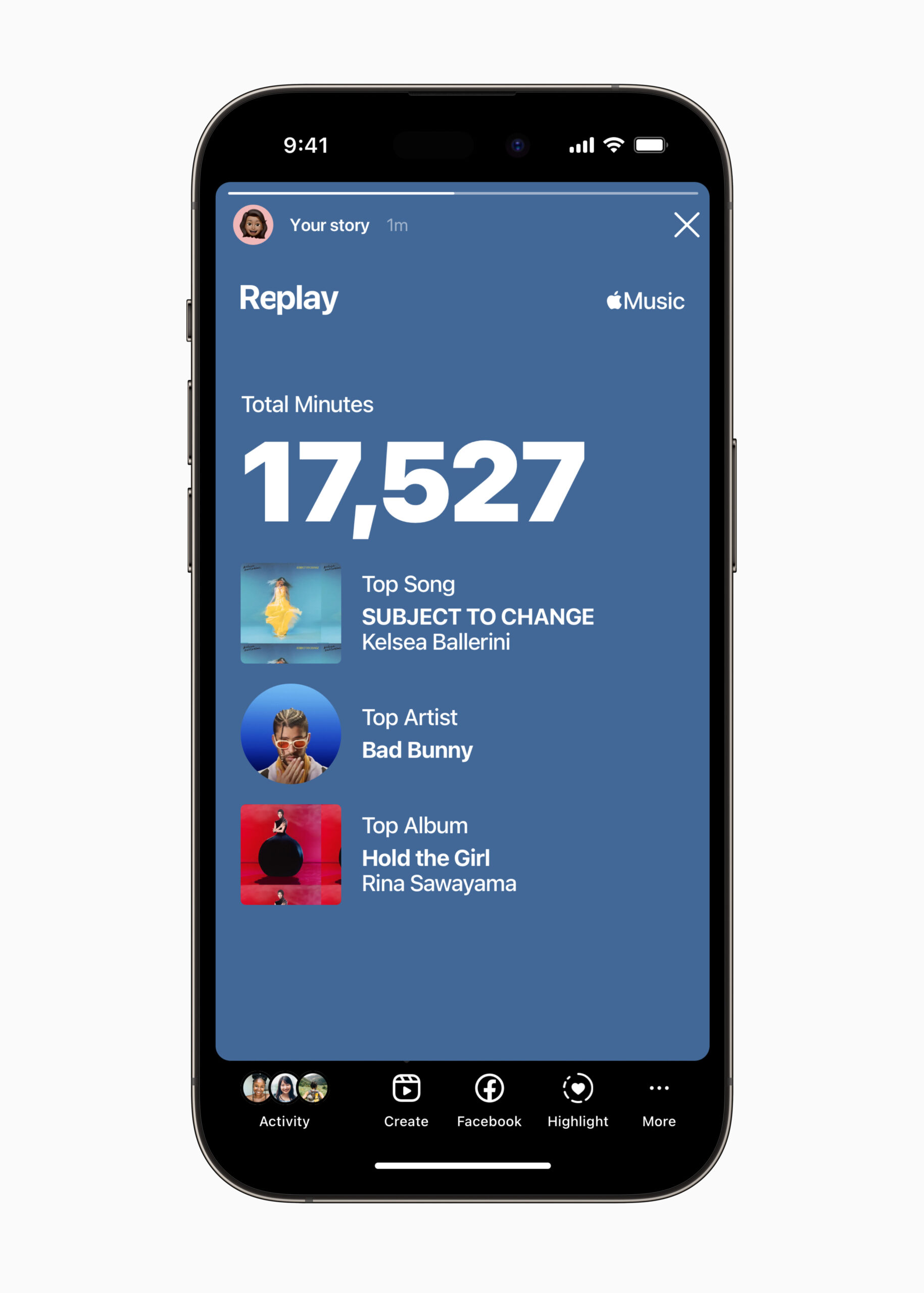Apple Music Replay is a feature that allows Apple Music subscribers to access a personalized playlist of their most-played songs and albums throughout the year. It compiles your listening history and presents it in an easily accessible format. Think of it as a musical time capsule that reflects your musical journey over time.
How to Access Apple Music Replay
Accessing Apple Music Replay is a breeze:
- Open the Apple Music app on your device.
- Tap on your profile picture or name to go to your account settings.
- Under the “Music Library” section, you’ll find “Apple Music Replay.”
- Tap on it, and you’ll be presented with your personalized Replay playlists.
Why Use Apple Music Replay?
Apple Music Replay offers a unique opportunity to reminisce about the songs and artists that defined your year. It’s not just about nostalgia; it’s a tool for self-expression and discovery. By analyzing your listening habits, Apple Music Replay provides insights into your music preferences, making it easier to explore similar tracks and genres.
Benefits of Using Apple Music Replay
- Nostalgic Reflection: Apple Music Replay lets you relive your favorite musical moments from the past year.
- Discovery: Unearth hidden gems and artists you might have missed in the midst of your regular playlists.
- Personalized Playlists: Enjoy playlists curated based on your listening habits, making every session enjoyable.
- Data-Driven Insights: Gain a better understanding of your music taste through comprehensive listening data.
- Easy Sharing: Share your Replay playlists with friends and on social media platforms.
Creating Your Own Replay Playlists
Beyond the provided Apple Music Replay playlist, you can create your own personalized playlists based on your Replay data. Mix your top tracks with recent favorites, creating a playlist that resonates with your current mood and musical interests.
Comparing Apple Music Replay with Other Services
While Spotify Wrapped and other music platforms offer similar features, Apple Music Replay stands out due to its seamless integration with the Apple ecosystem. Your Replay playlists sync across your devices, ensuring a consistent experience across your iPhone, iPad, Mac, and Apple Watch.
Tips for Making the Most of Apple Music Replay
- Diversify Your Playlist: Use your Replay data to explore new genres and artists.
- Create Different Moods: Craft playlists for workouts, relaxation, concentration, and parties using your Replay insights.
- Collaborative Playlists: Share your Replay playlists with friends and collaborate on discovering new music together.
Frequently Asked Questions (FAQs)
- Can I access Apple Music Replay without an Apple Music subscription? No, Apple Music Replay is exclusively available to Apple Music subscribers.
- Is the Replay playlist updated in real-time? No, the Replay playlist is usually updated at the end of the year.
- Can I share my Replay playlist with friends who use other music services? Yes, you can share the list via social media or export it as a playlist file that can be imported into other platforms.
- Are my old Replay playlists saved? Yes, you can access your previous Replay playlists to compare your musical journeys.
- Can I download my Replay playlist for offline listening? Absolutely, you can download your Replay playlist, just like any other playlist on Apple Music.
Conclusion
Apple Music Replay adds a delightful twist to your music streaming experience, offering a personalized journey through your favorite tunes. It bridges nostalgia and discovery, providing insights into your musical tastes and creating playlists that are tailor-made for you. So, if you’re an Apple Music subscriber, dive into your musical memories with Apple Music Replay.