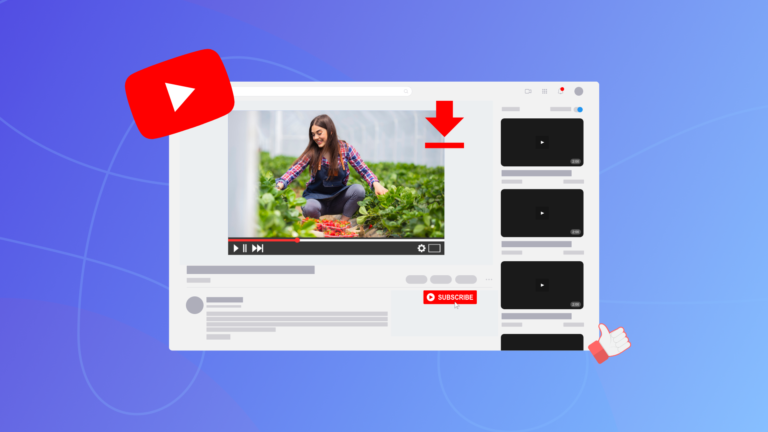In today’s digital age, having a strong online presence is essential for businesses of all sizes. One way to enhance your visibility is by linking your website to Google Business. By doing so, you can ensure that your business information appears prominently on Google’s search results, maps, and other relevant platforms. In this comprehensive guide, we’ll walk you through the process step by step, making it easy for you to connect your website with Google Business.
Table of Contents
- Introduction
- Why Link Your Website to Google Business
- Creating a Google Business Account
- Verifying Your Business
- Accessing Google My Business Dashboard
- Adding Your Website to Your Google Business Listing
- Ensuring NAP Consistency
- Optimizing Business Information
- Uploading Engaging Visuals
- Gathering and Responding to Reviews
- Utilizing Google Posts
- Tracking Performance with Insights
- Managing Multiple Locations
- Dealing with Common Issues
- Conclusion
- FAQs
1. Introduction
In a world where consumers rely heavily on online searches to find products and services, having a solid online presence is crucial for any business. Linking your website to Google Business is a fundamental step in this direction.
2. Why Link Your Website to Google Business
Linking your website to Google Business offers a myriad of benefits. It enhances your visibility on Google’s search results, helps you appear on Google Maps, and provides valuable business information to potential customers at a glance.
3. Creating a Google Business Account
To get started, visit the Google My Business website and sign in using your Google account. If you don’t have an account, you can easily create one.
4. Verifying Your Business
Google needs to ensure that you are the legitimate owner of the business you’re trying to add. This is done through a verification process that might include receiving a postcard at your business address or getting a verification code via phone or email.
5. Accessing Google My Business Dashboard
Once your business is verified, you can access the Google My Business dashboard. This is your control center for managing how your business appears on Google.
6. Adding Your Website to Your Google Business Listing
In the dashboard, find the “Info” tab and add your website’s URL. Make sure to double-check for accuracy.
7. Ensuring NAP Consistency
NAP stands for Name, Address, and Phone Number. Ensure that these details are consistent across all online platforms to avoid confusion.
8. Optimizing Business Information
Provide comprehensive and accurate business information, including a brief description and relevant keywords.
9. Uploading Engaging Visuals
Visual content leaves a lasting impression. Add high-quality photos and videos that showcase your products, services, and the essence of your business.
10. Gathering and Responding to Reviews
Encourage customers to leave reviews on your Google Business listing. Engage with these reviews by thanking customers for positive feedback and addressing any concerns.
11. Utilizing Google Posts
Google Posts allow you to share updates, offers, and events directly on your Google Business listing. Use this feature to keep your audience informed and engaged.
12. Tracking Performance with Insights
Google My Business provides valuable insights into how customers find and interact with your listing. Use this data to make informed decisions.
13. Managing Multiple Locations
If you have multiple business locations, you can manage them all under one Google account. This makes it convenient to oversee your entire brand’s online presence.
14. Dealing with Common Issues
From duplicate listings to incorrect information, various issues may arise. Google My Business provides resources to troubleshoot and resolve these problems effectively.
15. Conclusion
Linking your website to Google Business can significantly boost your online visibility, making it easier for potential customers to find and engage with your business.