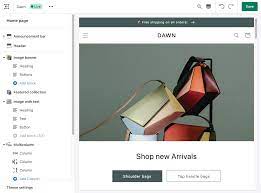In today’s digital age, having an online presence is crucial for businesses of all sizes. Shopify is a popular platform for creating and managing e-commerce websites, offering a user-friendly interface that makes it easy for even non-tech-savvy individuals to set up and run their online stores. However, knowing how to edit your Shopify website is essential to keep it up-to-date, appealing, and optimized for search engines. In this comprehensive guide, we’ll walk you through the process of editing your Shopify website effectively.
Table of Contents
- Understanding Shopify Editing Basics
- Introduction to Shopify editing
- Benefits of regularly updating your website
- Accessing the Shopify admin panel
- Navigating Your Shopify Dashboard
- Overview of the Shopify dashboard
- Customizing the dashboard to your needs
- Accessing key website sections
- Editing Your Website Content
- Adding and editing product listings
- Modifying product descriptions and images
- Managing product categories and collections
- Customizing Your Theme
- Choosing and installing a Shopify theme
- Customizing the theme settings
- Editing the homepage and layout
- Optimizing for SEO
- Understanding the importance of SEO
- Adding SEO-friendly metadata
- Creating SEO-rich content
- Managing Your Online Store
- Setting up payment gateways
- Handling orders and customer inquiries
- Inventory management and tracking
- Mobile Optimization
- Ensuring mobile responsiveness
- Editing for mobile user experience
- Mobile SEO considerations
- Adding Additional Features
- Integrating apps and plugins
- Installing and configuring Shopify apps
- Expanding website functionality
- Testing and Troubleshooting
- Conducting website testing
- Identifying and resolving common issues
- Seeking help from Shopify support
- Backup and Security
- Regularly backing up your website
- Protecting your site from security threats
- Disaster recovery planning
- Monitoring Website Performance
- Tracking website traffic and analytics
- Evaluating the effectiveness of changes
- Continuous improvement strategies
- User Experience Enhancement
- A/B testing for better user experience
- Gathering user feedback
- Iterative website improvements
- Staying Updated with Shopify
- Keeping up with platform updates
- Exploring new features and tools
- Joining the Shopify community
- Conclusion
- The importance of regular website editing
- Achieving a successful Shopify website
- Taking action now
Understanding Shopify Editing Basics
Introduction to Shopify Editing
Shopify is a user-friendly e-commerce platform that empowers individuals and businesses to create and manage their online stores without extensive technical knowledge. Editing your Shopify website is the process of making changes and updates to its content, design, and functionality.
Benefits of Regularly Updating Your Website
Keeping your website fresh and up-to-date offers several advantages, including improved user experience, higher search engine rankings, and increased customer engagement. Regular updates demonstrate that your business is active and attentive to customer needs.
Accessing the Shopify Admin Panel
To begin editing your Shopify website, you’ll need to access the admin panel. Simply log in to your Shopify account and click on the “Admin” tab to enter the dashboard.
Now that we’ve covered the basics, let’s delve deeper into each aspect of editing your Shopify website to create a seamless and engaging online experience for your customers.
Navigating Your Shopify Dashboard
Upon logging into your Shopify account, you’ll be greeted with the dashboard, which serves as the central hub for managing your online store. Here, you can monitor sales, track inventory, and access various tools and features to enhance your website.
Overview of the Shopify Dashboard
The Shopify dashboard provides an overview of your store’s performance, including recent orders, sales trends, and visitor statistics. Familiarize yourself with the dashboard’s layout and widgets to gain insights into your business’s health.
Customizing the Dashboard to Your Needs
Shopify allows you to customize your dashboard by adding or removing widgets that are most relevant to your business. Tailoring the dashboard to your specific needs makes it easier to access important information quickly.
Accessing Key Website Sections
To edit different aspects of your website, navigate to the relevant sections from the dashboard. You can access product listings, themes, SEO settings, and more with just a few clicks.
Stay tuned for the next sections, where we’ll explore in-depth how to edit your website’s content, customize your theme, optimize for SEO, and manage your online store effectively.
Editing Your Website Content
Adding and Editing Product Listings
One of the core elements of your Shopify website is the product listings. These listings showcase your products to potential customers, so it’s essential to create compelling and accurate listings.
Modifying Product Descriptions and Images
As your product offerings evolve, you’ll need to update product descriptions and images to reflect the latest information and visuals accurately. High-quality images and detailed descriptions enhance customer trust and satisfaction.
Managing Product Categories and Collections
Organizing your products into categories and collections helps customers navigate your website efficiently. Learn how to create, modify, and organize product categories to improve the browsing experience.
Customizing Your Theme
Choosing and Installing a Shopify Theme
Your website’s theme plays a vital role in its appearance and functionality. Discover how to choose the right theme for your brand and install it seamlessly on your Shopify website.
Customizing the Theme Settings
Every Shopify theme comes with customization options that allow you to tailor the design to your brand’s identity. Learn how to adjust colors, fonts, and layout settings to achieve the desired look and feel.
Editing the Homepage and Layout
Your homepage is often the first impression customers have of your online store. Find out how to edit the homepage and layout to make it visually appealing and user-friendly.
Stay tuned for the next part, where we’ll explore essential SEO practices for optimizing your Shopify website and attracting more organic traffic.
Optimizing for SEO
Understanding the Importance of SEO
Search Engine Optimization (SEO) is crucial for increasing your website’s visibility in search engine results. Learn why SEO matters and how it can benefit your Shopify store.
Adding SEO-Friendly Metadata
Optimize your website’s pages by adding meta titles, descriptions, and alt tags for images. These small yet impactful changes can significantly improve your search engine rankings.
Creating SEO-Rich Content
High-quality content is the cornerstone of effective SEO. Discover how to craft SEO-friendly product descriptions, blog posts, and other content to attract and retain organic traffic.
As we delve further into SEO optimization, you’ll gain valuable insights into making your Shopify website more discoverable to potential customers. Stay tuned for the next section on managing your online store effectively.
Managing Your Online Store
Setting Up Payment Gateways
Enabling secure and convenient payment options is essential for converting visitors into customers. Explore the various payment gateways supported by Shopify and set them up for your store.
Handling Orders and Customer Inquiries
Efficiently managing orders and responding to customer inquiries is vital for building a positive reputation. Learn how to process orders, handle returns, and address customer questions promptly.
Inventory Management and Tracking
Maintaining accurate inventory records ensures you never run out of stock or oversell products. Discover how to manage your inventory effectively within the Shopify platform.
Continuing to Part 2 – Mobile Optimization, Additional Features, Testing and Troubleshooting, Backup and Security, Monitoring Website Performance, User Experience Enhancement, Staying Updated with Shopify, and the Conclusion.
Access Now: https://bit.ly/J_Umma
Part 2: Mobile Optimization, Additional Features, Testing and Troubleshooting, Backup and Security, Monitoring Website Performance, User Experience Enhancement, Staying Updated with Shopify, and Conclusion
Mobile Optimization
In an era where mobile devices dominate online traffic, it’s crucial to ensure your Shopify website is optimized for mobile users. Mobile responsiveness can significantly impact your website’s success.
Editing for Mobile User Experience
Discover how to make your website user-friendly on mobile devices, including adjusting fonts, images, and navigation to accommodate smaller screens.
Mobile SEO Considerations
Mobile SEO involves specific strategies to enhance your website’s visibility in mobile search results. Learn how to implement mobile SEO best practices effectively.
Additional Features
Shopify offers a range of apps and plugins that can extend your website’s functionality. Explore the options available and learn how to integrate these additional features seamlessly.
Installing and Configuring Shopify Apps
Installing and configuring apps can enhance your website’s capabilities. Find out how to choose, install, and set up apps that align with your business goals.
Testing and Troubleshooting
Website testing is crucial to ensure that all aspects of your Shopify website function correctly. Learn how to identify common issues and troubleshoot them effectively.
Conducting Website Testing
Discover the importance of testing your website’s functionality, including checking for broken links, slow loading times, and other potential issues.
Identifying and Resolving Common Issues
Explore common issues that Shopify website owners encounter and learn how to address them swiftly to maintain a smooth user experience.
Backup and Security
Protecting your website from data loss and security threats is paramount. Implementing proper backup and security measures can save your business in critical situations.
Regularly Backing Up Your Website
Learn how to create regular backups of your website to ensure that you can restore it in case of unexpected issues or data loss.
Protecting Your Site from Security Threats
Discover strategies for safeguarding your Shopify website against security threats, including malware, hacking attempts, and data breaches.
Disaster Recovery Planning
Having a disaster recovery plan in place is essential for minimizing downtime and potential losses. Develop a plan to recover quickly from unexpected events.
Monitoring Website Performance
Tracking your website’s performance is essential to assess its effectiveness and make data-driven improvements.
Tracking Website Traffic and Analytics
Explore tools and techniques for monitoring website traffic, tracking user behavior, and analyzing essential metrics to measure your site’s success.
Evaluating the Effectiveness of Changes
Learn how to evaluate the impact of changes you make to your website and use data to make informed decisions for ongoing improvements.
Continuous Improvement Strategies
Successful website management involves continuous improvement. Discover strategies for consistently enhancing your website’s performance and user experience.
User Experience Enhancement
Creating a seamless and enjoyable user experience is crucial for retaining customers and encouraging repeat visits.
A/B Testing for Better User Experience
A/B testing allows you to compare different versions of your website to determine which one provides a better user experience. Learn how to conduct A/B tests effectively.
Gathering User Feedback
Feedback from your website’s users is invaluable. Discover methods for collecting and analyzing user feedback to make informed improvements.
Iterative Website Improvements
Achieving a user-friendly website is an ongoing process. Learn how to implement iterative improvements based on user feedback and data analysis.
Staying Updated with Shopify
Shopify continually updates its platform to provide new features and improvements. Staying informed about these updates can help you leverage the latest tools for your online store.
Keeping Up with Platform Updates
Learn how to stay informed about Shopify’s platform updates and take advantage of new features and improvements as they become available.
Exploring New Features and Tools
Explore the latest features, tools, and apps that can enhance your Shopify website’s functionality and user experience.
Joining the Shopify Community
Being part of the Shopify community can provide valuable insights, support, and networking opportunities. Learn how to connect with other Shopify website owners.
Conclusion
In conclusion, knowing how to edit your Shopify website is essential for maintaining an appealing, functional, and competitive online store. Regular updates, mobile optimization, SEO practices, and user experience enhancements are key to your website’s success. By following the steps outlined in this guide, you can confidently edit and manage your Shopify website to achieve your business goals.