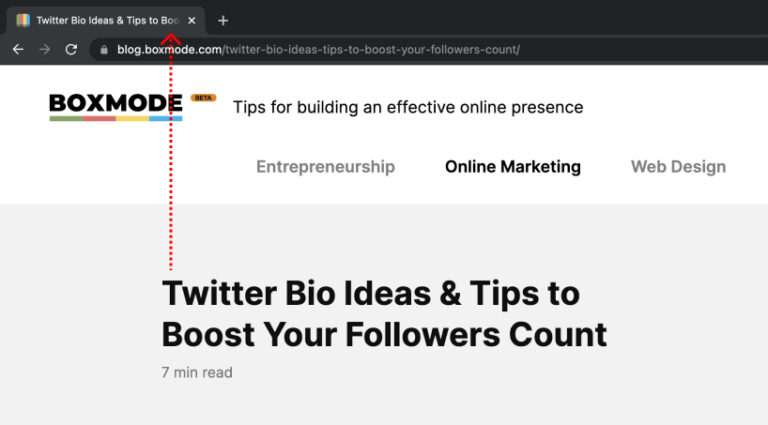- Editing page URL: To edit a page URL in Shopify, go to the page, product, or post you wish to edit, scroll down to the bottom of it, and then click ‘Edit Website SEO.’ Then, make your changes in the ‘URL and handle’ box. If you change a Shopify URL, make sure that you tick the ‘create URL redirect’ option. This prevents users (and Google!) encountering broken links, and lets Google know that you have changed the URL1.
- Theme editor: Shopify’s theme editor allows users to customize their online store’s content, layout, typography, and colors. Users can edit the title tags, meta descriptions, and URLs for blog posts, web pages, products, and collections. They can also edit the alt text for images. To access the theme editor, users can go to Online Store > Themes from the Shopify admin, find the theme they want to edit, and then click Customize2.
- Adding keywords: To add keywords for SEO to a Shopify store, users can go to the Search engine listing preview section, click Edit website SEO, and enter a descriptive title in the Page title field. They can also add a meta description for their online store, following SEO best practices. Additionally, they can add keywords to their content, including page titles, descriptions, and image alt text5.
In summary, to edit the SEO of a Shopify website, users can edit the page URL, use the theme editor, and add keywords to their content. It’s important to evaluate these methods based on the specific needs and goals of the business and adjust them accordingly.