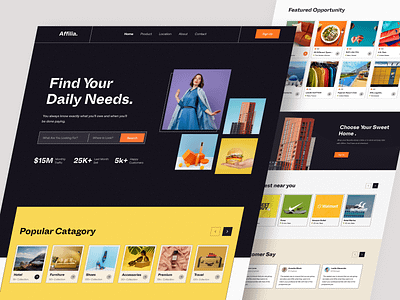- Check if Shopify is down for everyone: You can check if Shopify is down for everyone by visiting websites such as IsItDownRightNow or Downdetector12.
- Clear your cache and cookies: Clear your cache and cookies on your browser to fix loading or formatting issues on your website3.
- Try a different web browser: Try accessing your website from a different web browser, such as Chrome, Firefox, or Safari, to see if the issue is browser-specific3.
- Check the Shopify status page: Check the Shopify status page to see if there are any known issues or maintenance updates that may be affecting your website4.
- Check your DNS settings: If your domain is not set up correctly, you will need to edit your DNS settings. The A Record needs to point at Shopify’s IP address which is 23.227.38.325.
- Use IsDown: Use IsDown to check the status of Shopify and get instant notifications of any outages or problems6.
If none of these steps work, you can contact Shopify support for further assistance.